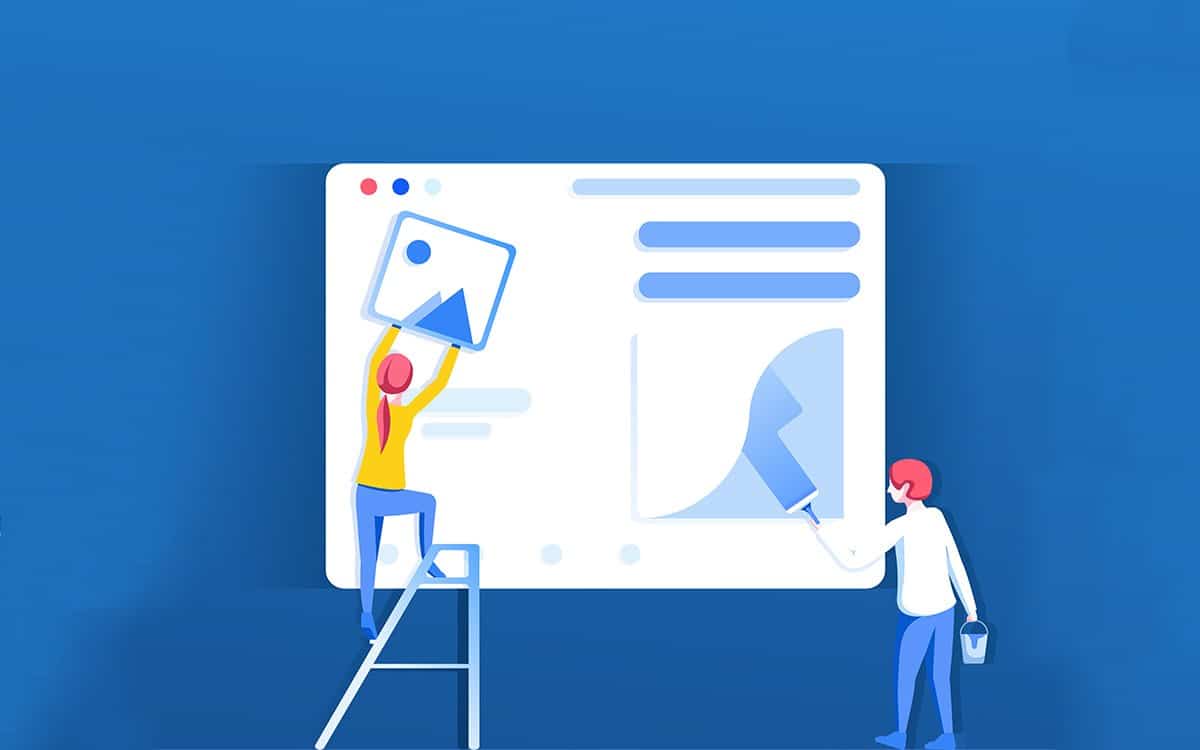
If you are a business owner or manager, you know how important it is to have reliable Wi-Fi for your business. Whether you run a restaurant, shop, or medical clinic, seamless Wi-Fi for your staff and guests is a must in today’s digital landscape.
In this series of posts, we’d like to take you through the Wi-Fi network deployment process. Our aim is to educate readers on the various steps involved, so that they may feel confident making the right decision for their business. The first step involves assessing your needs and defining your project’s scope.
1. Assessing Your Needs: Internal Users
The first step in Wi-Fi network deployment for your business is assessing the needs of your staff, or internal users. Every business has different needs, and it’s important for you to define those needs in order to implement the best solution. The following questions are paramount to assessing your business’ needs properly:
- Do you need a corporate network with company-provided devices or a network for employees’ personal devices?
- How many internal users will you have? How many devices? What exactly will the internal network be used for? Emails? VoIP? Web surfing? Video conferencing?
- How will users connect to the network?
- Do you have any special security requirements?
You can see how these are important questions to answer at the very beginning of the Wi-Fi deployment process. Each answer will affect the type of solution that will best suit your business. For example, if you provide devices to your staff, and want them to be able to take the device home periodically, you’ll need an additional solution so they can access the corporate drive. And of course, the more users you have, the more robust your internet connection must be.
You may think you already have an instinctive understanding of what you need, but nothing beats sitting down to think about and answer each question honestly. Only by taking the time to evaluate your internal needs will you be able to determine the best Wi-Fi solution.
2. Assessing Their Needs: External Users
The second step in the process is identifying the needs of your external users. These are your customers, clients, and guests. At this stage, it’s a good idea for you to already know how you want your customers to use the guest Wi-Fi and what your goals are for your business. That will help you answer the following questions:
- How will users log on to the guest Wi-Fi? An access code? An email address? Pay per use?
- What are your terms and conditions? Will you require an opt-in to give access?
- How would you like to engage with your clients? Coupons? Newsletters? You will probably need to require email addresses in exchange for guest Wi-Fi access.
- What are your security requirements? What are you worried about? Content filtering might be a solution, but what about antivirus and malware protection?
- How many users do you anticipate on the guest network? How many devices?
- How will you allow guests to use the network? Will you allow Netflix? File sharing?
As above, you can see from just these few questions that each answer will affect the type of solution your business needs. It all depends on how many people will be using the guest Wi-Fi and how you want them to use it. For example, if you’d like to market to your customers after they’ve left the store, you’ll need to collect and store email addresses, which you’ll need to collect upon their login.
Every business is different, meaning there is no one-size fits all for Wi-Fi network deployment. By taking the time to evaluate your business goals, your internal user needs, and your external user needs, you’ll be better positioned to implement and manage your Wi-Fi.
In the next post in this series, we’ll go over the resources needed for a successful Wi-Fi network deployment.
Related posts:
- Wi-Fi Network Deployment [2/3]: Assessing the Project Requirements
- Wi-Fi Network Deployment [3/3]: Choosing the right managed Wi-Fi provider
